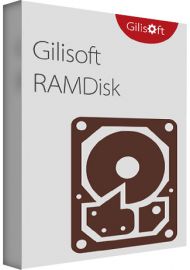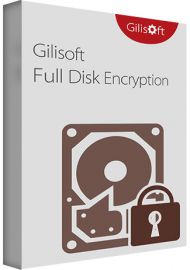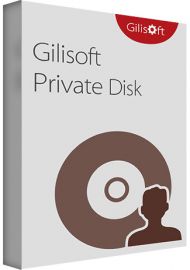Gilisoft Audio Recorder - 1 PC - Lifetime
Buy Gilisoft Audio Recorder- 1 PC - Lifetime now!
Some audio recorder software make users feel confused and tired, they even let users to learn where to enable "Stereo Mix". As the easiest audio recording software, Users do not need to know these skills, Gilisoft Audio Recorder enables you to selectively record either your computer sound or voice, or even both. You can set the audio recording to start and end automatically at a specific time on a daily/weekly schedule. Moreover, you can mute the sound while recording your audio.y, move and delete files on it.
You will receive your code to redeem in your account within minutes by eMail. In order not to miss out the mail, please check the spam or junk mail folder too!
Delivery Time: 1~24 hours
How to download: Download Link
- Record audio to MP3/WMA/WAV directly.
- Record computer sounds and microphone in two channels at the same time.
- Pre-define audio recording qualities to help quickly set and manage recording parameters.
- Schedule your recording easily with built-in timer.
- Silence detection (Voice Activation) auto pause suspends recording when there is no sound.
- Preview sound recording device before record.
Although there are many audio recording software in the market, but every day a lot of people still search "How to record audio on PC with (or without )microphone". Because other audio recorder software make users feel confused and tired, they even let users to learn where to enable "Stereo Mix". As the easiest audio recording software, Users do not need to know these skills, Gilisoft Audio Recorder enables you to selectively record either your computer sound or voice, or even both. You can set the audio recording to start and end automatically at a specific time on a daily/weekly schedule. Moreover, you can mute the sound while recording your audio.
![]()
Exclusive Features of Audio Recorder Pro:
Easiest & Powerful Audio Recorder
With GiliSoft Audio Recorder, you will feel recording audio is very easy and you can record computer sound and your voice at the same time only need to choose "Computer sounds and micphone".
Support various audio formats
GiliSoft Audio Recorder is a perfect audio recorder to record computer sounds and microphone to MP3, AAC, AC3, AIFF, AMR, AU, FLAC, M4A, M4B, M4R, MKA, MP2, OGG, RA, VOC, WAV or WMA file.
Computer audio & voice recording
With Gilisoft Audio Recorder, you can easily record your voice, audio from your computer (such as sound from YouTube or other audio sources), or both.
Recording audio in HD
Record high-quality sound with up to 48kHz 16-bit audio resolution. The recorded HD audio files will be saved on your computer. You can also feel free to copy the audio files to other devices to play.
Record sound at a specified time
Using Gilisoft Audio Recorder's 'Auto Recording' feature, you can set the sound recording to start and end automatically at a specific time on a daily/weekly basis.
Actions before or after recording
You can set actions before or after recording. Run the program you specified or open a website through the URL before recording. Exit the program or turn off the computer after recording.
Noise Reduction & Volume Gain
With noise suppression feature, you can record your voice by reducing external noise, such as mouse clicks and keyboard sounds. Volume Gain helps you to reduce the volume if the signal is strong and raise the volume when the signal is weaker.
Voice Active System
Voice Active System can help your device hear your voice or sound and auto-start recording without pushing any buttons. Not only can it skip many hours of silence, but it can also keep the original time when the recording occurred.
Record any online streaming audio free
Record any online audios without Quality Loss from 500+ radio stations and music site like Pandora, Spotify, YouTube, Vimeo, etc. or capture sound from audio chats effortlessly.
Record all voice conversations
Record all voice conversations, including Skype, Yahoo Messenger, Google Talk and any other VoIP applications. It can work in automatic mode (it will record automatically when you take a call or voice conversation with any VoIP application) or manual mode.
Multi-channel Recording
Record computer audio and microphone in two channels means recording two separate channels of audio at once on the same computer, synchronized to each other. The audio recorded in this way is convenient for you to extract or edit the respective sound in the future.
Auto-naming & Auto-split
Auto-naming offers an auto-naming function so that you can avoid manually renaming every of them and don’t accidentally overwrite files if you need to record more than once. Auto-split allow users to choose to save recordings in split files instead of one monolithic file.
Long time recording support
Gilisoft Audio Recorder Pro records audio to MP3/WMA/WAV directly and it can auto pause suspends recording when there is no sound. And it can record on the fly for as long as your like without interrupt. File Length Limitation/Voice Activation System to smartly split recordings
Supports multiple sound card
With recording preview feature, you are able to preview the result with the selected audio recording device/source before starting a record. It supports more than one sound card (includes USB sound card).
Compression (coming soon)
Audio Compression Reduces the size of audio files to make storage and sharing easier
Format Conversion
Allows users to convert audio files from one format to another, such as from WAV to MP3, ensuring compatibility.
Splitting (coming soon)
Splits long audio files into multiple smaller files based on user-defined parameters (time, size, etc.).
Clipping
Selects and clips specific parts of an audio file for editing.
Batch Clipping
Performs clipping operations on multiple files, suitable for situations where a large number of audio files need to be processed.
Merging
Various audio files can be spliced together into one continuous file, with support for fade-in and fade-out at the connection points.
Mixing
Mixes together two or more audio tracks to create a new audio piece.
Silence Removal
Automatically detects and removes silent parts, helping to streamline content and make recordings more coherent.
Speed Adjustment
Changes the playback speed without altering the pitch, particularly useful for language learning or music practice.
Reverse Playback(coming soon)
Plays audio files in reverse, sometimes used for creative effects or to find hidden messages in the audio.
Voice Changing
Alters the sound characteristics of recordings, such as changing the pitch or timbre of the audio, commonly used for entertainment or to create special sound effects.
Noise Reduction
Reduces or eliminates background noise in recordings, improving audio clarity.
Accompaniment Extraction
Separates the vocals from the music recording, leaving the background music, suitable for karaoke or remixing.
Speech-to-Text
Automatically converts spoken content into text, very suitable for transcribing meeting records, interviews, etc.
Text-to-Speech
Converts text material into speech output, making it easier to create audiobooks or assist visually impaired individuals in reading.
Voice Cloning (coming soon)
Uses advanced audio processing technology to analyze and replicate specific vocal characteristics.